AI-Assisted Web Development Is Here: What Webflow's MCP Server Reveals About the Future

You tell Claude to update meta descriptions across 200 blog posts. It does it.
Not theoretically. Not in a sandbox. It actually reads your CMS structure, proposes the changes, and executes through the API while you watch.
This isn't coming. It's here.
The Conversation Gap
We've spent fifteen years teaching developers to script against APIs. Write the authentication. Handle the error states. Map the response objects. Transform the data. Push the updates.
Every API integration was custom glue code.
Then Anthropic introduced Model Context Protocol in November 2024. It's an open standard that makes APIs conversational instead of scriptable.
You don't write code that calls an API. You have a conversation, and the AI writes and executes the code.
Webflow's MCP server, launched April 2025, is one of the first production implementations from a major platform. But MCP isn't about Webflow. GitHub has an MCP server. So do Notion, Figma, Linear, and Slack.
The pattern is the common denominator.
What Is Model Context Protocol?
Think of MCP as USB-C for AI applications.
Just as USB-C provides a standardized way to connect devices, MCP provides a standardized way to connect AI agents to external systems. Instead of building custom integrations for every combination of AI tool and data source, you build against one protocol.
An MCP server exposes three things: resources (data), tools (functions the AI can execute), and prompts (templated workflows). An MCP client (like Claude Desktop or Cursor) connects to these servers and can use what they expose.
The architecture is straightforward. The server acts as a translation layer between the AI and your APIs. It wraps REST or GraphQL endpoints into a format any MCP-compatible agent can understand and execute. Communication happens through JSON-RPC 2.0 messages.
The protocol was designed by Anthropic but released as open source. It solves the n-squared integration problem where every AI tool needs connectors to every data source.
How Webflow's Implementation Works
Webflow's MCP server exposes both their Data API (for CMS operations, custom code, and pages) and their Designer API (for visual element creation and styling).
The technical pieces: OAuth authentication. A Node.js server you install via npx. A companion app that runs in the Webflow Designer when you're using visual tools.
The remote deployment is what makes it practical. Instead of managing API tokens locally, you authenticate once through OAuth and the server maintains secure access to your projects. The implementation uses mcp-remote, which handles the bridge between Claude and Webflow's hosted server.
When you connect, you select which Webflow sites to authorize. The MCP server then exposes tools specific to those sites. Claude can list your collections, read field schemas, create items, update content, publish changes—all through conversational prompts.
For Designer API access, you need the companion app open. It creates a local websocket connection that lets Claude manipulate elements on the canvas in real-time. You can ask it to create a hero section with specific styling, and watch the elements appear as Claude works.
How to Actually Set This Up
The configuration takes ten minutes. Here's what you need to do.
Prerequisites: Node.js version 22.3.0 or higher and Claude Desktop installed. Check your Node version by running node --version in your terminal. If you need to update, use nvm or download from nodejs.org.
Step 1: Access Claude Desktop Settings
Click the Claude menu in your system menu bar (not the settings within the chat window). Select Settings.
On macOS, this is in the top menu bar. On Windows, it's in the system tray.
Step 2: Open Developer Configuration
Navigate to the Developer tab. Click Edit Config.
This opens claude_desktop_config.json. The file lives at:
- macOS: ~/Library/Application Support/Claude/claude_desktop_config.json
- Windows: %APPDATA%\Claude\claude_desktop_config.json
If the file doesn't exist, Claude creates it.
Step 3: Add Webflow's Remote Server
Replace the file contents with this configuration:

{
"mcpServers": {
"webflow": {
"command": "npx",
"args": ["mcp-remote", "https://mcp.webflow.com/sse"]
}
}
}Save and close the file.
Step 4: Restart Claude Desktop
Completely quit Claude Desktop. Not just close the window. Quit the application.
Restart it.
Step 5: Authorize Your Webflow Sites
When Claude restarts, it opens a browser window with OAuth authorization. Log in to Webflow. Select which sites you want to authorize.
Only authorize sites you're comfortable with AI accessing. You can always revoke access later.
Step 6: Open the Webflow Designer
Open a site in Webflow Designer. Press E to open the Apps panel. Launch the Webflow MCP Bridge App.
This app was automatically installed during OAuth. It needs to stay open whenever you're using Designer API tools. You can minimize it once connected.
Step 7: Verify the Connection
Look for the MCP server indicator in the bottom-right corner of Claude's input box. It looks like a small hammer icon.
Click it. You should see available tools from both the Data API and Designer API.
Step 8: Test It
Try: "Give me a link to open [YOUR_SITE_NAME] in the Webflow Designer."
Claude should provide a direct link.
Try: "Analyze my last 5 blog posts and suggest 3 new topic ideas with SEO keywords."
Claude will read your CMS collections, analyze the content, and propose ideas.
Try: "Create a hero section card on my home page with a CTA button and responsive design."
Claude will build it on the canvas while you watch.
What if it doesn't work?
Check the logs. On macOS, they're at ~/Library/Logs/Claude/mcp*.log. On Windows, %APPDATA%\Claude\logs.
Look for connection errors or authentication failures. The most common issue is Node version incompatibility. The second most common is forgetting to restart Claude Desktop completely.
If the MCP Bridge App doesn't connect, close it and reopen it. Sometimes the websocket connection drops.
For Cursor users:
The setup is similar but uses a different config file. Go to Settings → Cursor Settings → MCP & Integrations. Click Add New MCP Server. Use this configuration:
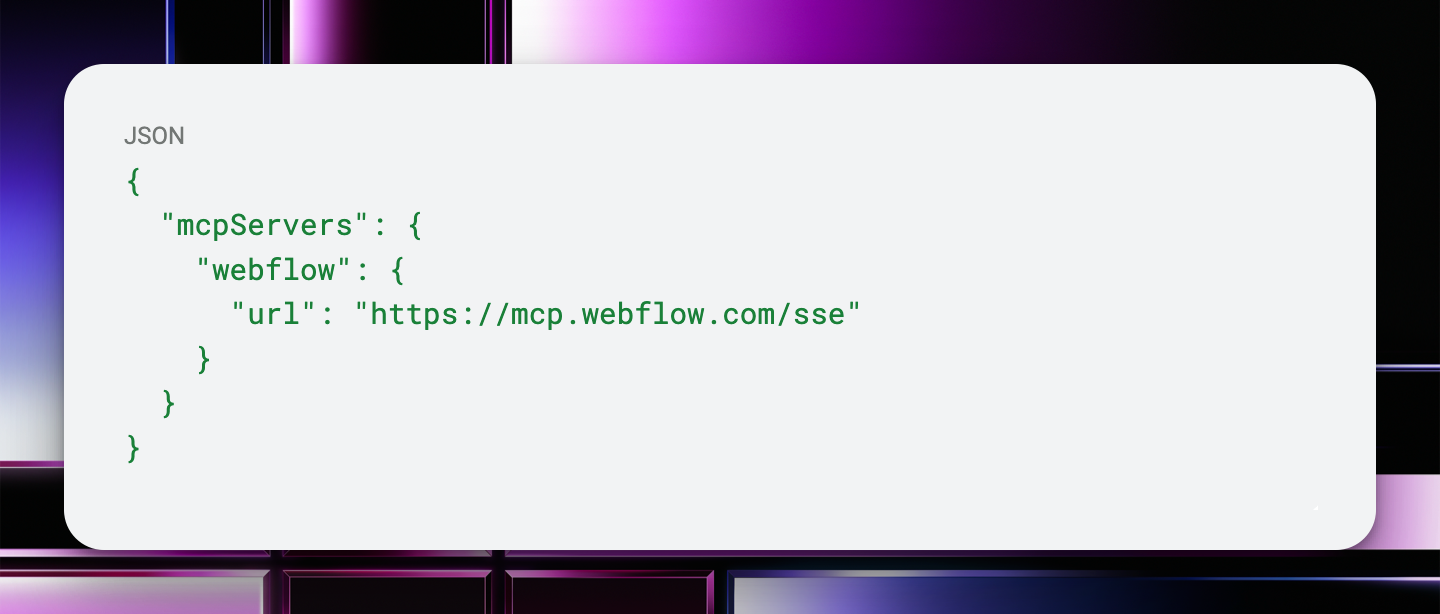
{
"mcpServers": {
"webflow": {
"url": "https://mcp.webflow.com/sse"
}
}
}Cursor will handle the OAuth flow automatically when you first try to use Webflow tools.
Real Workflows Transformed
CMS content migration: You're moving 500 blog posts from an old structure to a new one. The field names changed. The taxonomy changed. Dates need reformatting. In the traditional approach, you'd write a Node script with the Webflow SDK. Map old fields to new fields. Handle edge cases. Test on staging. Run it and hope nothing breaks.
With MCP, you describe what needs to happen. Claude reads both collection schemas, proposes the field mapping, asks for confirmation on ambiguous cases, then executes the migration in batches. When something doesn't match expectations, you refine the instructions conversationally. No context switching between code editor and terminal. No deploy-test-fix loop.
It took three iterations and twenty minutes instead of three hours of scripting.
Bulk schema markup generation:
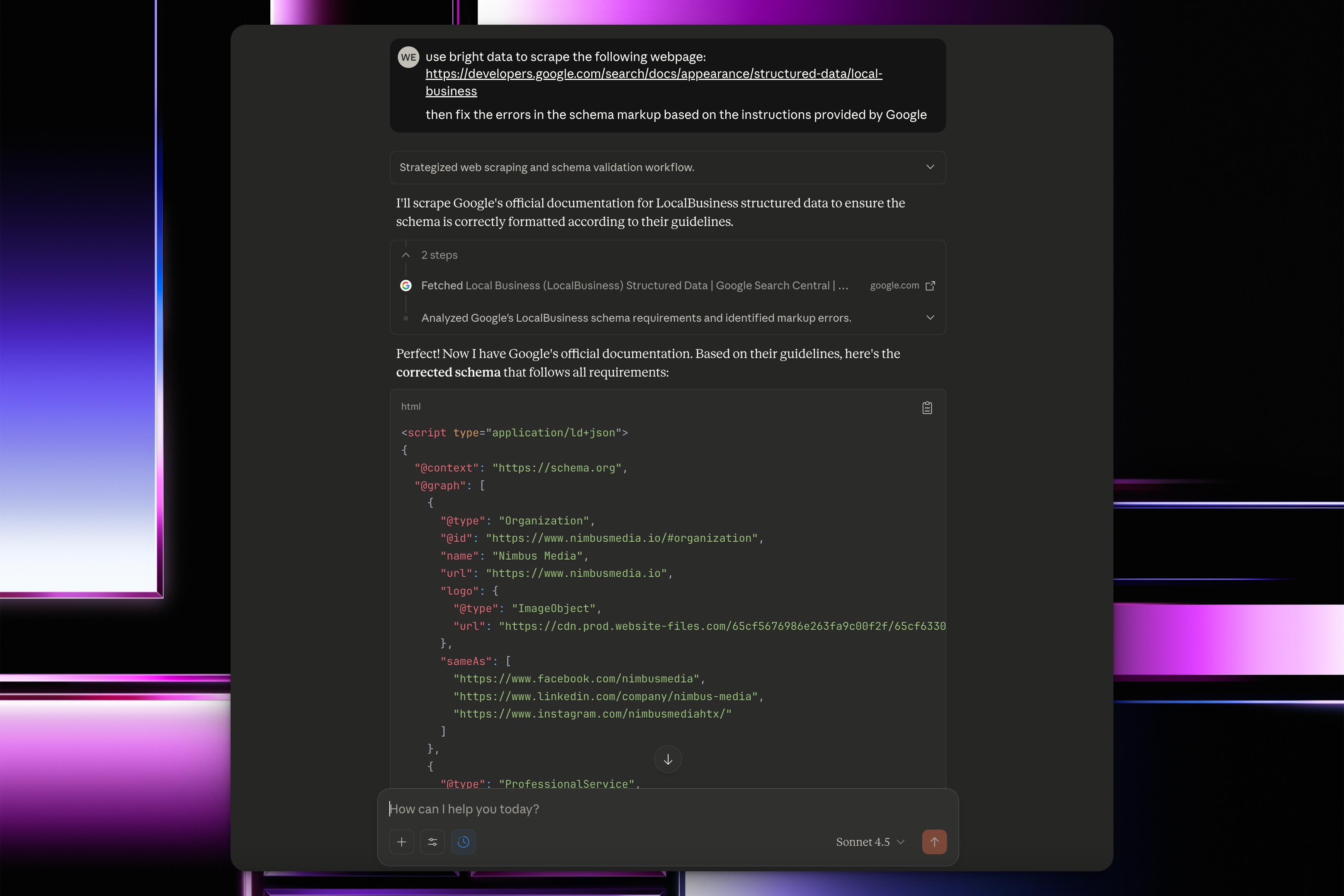
A site with 30 collection templates needs JSON-LD structured data. Each template requires different schema types based on content. Traditional approach means writing custom code for each template or building a generic system that tries to infer the right schema from page structure.
Claude reads the collection structures, identifies the content types, generates appropriate schema markup respecting the actual field names and relationships in your CMS, then applies it through Webflow's custom code API. The structured data matches your actual implementation instead of being a best guess from a template.
Multi-locale content updates: Webflow supports localization but managing content consistency across locales is tedious. You want to update product descriptions in the primary locale and ensure secondary locales maintain the same meaning with culturally appropriate adaptations.
Claude can read content in the primary locale, propose translations or adaptations for secondary locales based on the existing voice and style, check for consistency issues (like a US phone number in a European locale), then update the items across all locales. It catches things a batch script wouldn't (like currency symbols, measurement units, or region-specific examples).
These aren't edge cases. They're normal client work where the bottleneck was always bridging human intent and technical implementation.
The Limitations Nobody's Talking About
MCP breaks down at scale.
When you ask Claude to analyze content across hundreds of items, it hits the context window limit around 30-40 documents. It returns partial results and doesn't tell you it stopped early. You think you got an answer based on everything. You got an answer based on what fit in memory.
The mcp-remote package that enables OAuth-based remote servers is marked experimental. Experimental means APIs might change. Error handling is unpredictable. Production use requires careful consideration.
Context windows are finite. Each tool call consumes tokens. Complex operations that orchestrate multiple tools can exhaust your available context before completing the task. You end up in a state where the agent knows what it's trying to do but doesn't have room to finish.
There's a trust problem that nobody's solved. When do you verify AI changes versus letting them run automatically? Webflow's implementation makes Claude propose changes before executing, which adds safety but kills the promise of full automation. Remove that confirmation step and you're trusting an AI agent to make permanent changes to production sites.
For visual development in the Designer, you need the companion app open. If it disconnects, Designer API tools stop working. There's no graceful degradation. The experience is either fully connected or completely unavailable.
The protocol has security gaps. Tools are trusted as part of the assistant's system prompts, giving them authority to override agent behavior. A malicious or poorly designed MCP server can redefine tool names and descriptions dynamically after you've confirmed them. You think you authorized one action, Claude executes another.
And the fundamental limitation: not all work fits the conversational pattern. Sometimes you need deterministic code that runs the same way every time. Sometimes the task is too complex to describe in natural language. Sometimes scripting is still the right answer.
What This Means for Visual Development Platforms
MCP represents a third paradigm.
We had code: full control, full complexity, everything custom.
Then no-code: constrained templates, visual interfaces, accessibility at the cost of flexibility.
Now we have AI as a collaborative layer. Not replacing developers or abstracting everything away. But augmenting human capability with machine execution.
The technical implementer's role changes. Instead of writing integration code, you design conversational interfaces to your APIs. Instead of mapping every edge case, you make systems that can respond to natural language instructions. Instead of documentation that teaches developers how to use your API, you create documentation that teaches AI agents how to use your API.
This shifts what platforms need to expose. Traditional APIs optimized for programmatic access. MCP servers optimize for semantic access. The distinction matters. You're not only providing endpoints and data structures, you are providing context about what the data means and how it should be used.
Webflow exposes both traditional REST APIs and an MCP server. That's the right pattern. The platforms that will win here are the ones that make their data and tools navigable by AI agents without sacrificing power for developers who still want direct API access.
Look for other visual development platforms to follow. Figma's working on it. Notion launched their MCP server. This isn't a Webflow story. It's an industry trajectory.
The future is AI as a layer between human intent and system execution. We're still designing. Still making decisions. Still handling edge cases. We're no longer translating those decisions into code line by line.
We're having conversations instead and the systems are listening.
.svg)
.avif)






.webp)